Intro To Alteryx: Up & Running With Alteryx Designer

Intro To Alteryx: Up & Running With Alteryx Designer
Published 4/2023
MP4 | Video: h264, 1280x720 | Audio: AAC, 44.1 KHz
Language: English
| Size: 3.16 GB[/center]
| Duration: 8h 1m
Build automated, repeatable workflows for extracting, transforming, analyzing & visualizing data with Alteryx Designer
What you'll learn
Build professional-quality ETL workflows with Alteryx Designer
Connect to flat files, text, and databases for importing and exporting data
Prepare for analysis by organizing, cleaning, and modifying data with workflows
Leverage tools to parse, join, transform, and summarize data
Create reporting outputs including tables, interactive charts, maps, and emails
Develop basic macros and applications for advanced automation or custom workflows
Requirements
Alteryx Designer (free trial available)
We'll walk through the download & installation process (you do NOT need to have Alteryx Designer already installed)
No prior experience with Alteryx required
Description
This is a hands-on, project-based course designed to help you build automated workflows for extracting and transforming raw data.We'll start by introducing and installing Alteryx Designer and exploring options for importing and exporting data from flat files, folders, text, and databases.Next, we'll apply tools to prepare our data for analysis, including filtering, sorting, sampling, cleansing, and more. We'll dive into data transformation, and use joining tools to combine data from multiple streams, parsing tools to modify and extract text, spatial tools to create maps and distance calculations, and transpose tools to aggregate, transform, and reshape our data into new formats.Last but not least we'll use visualization and automation to bring our workflows to life, with custom layouts, interactive charts, maps, macros, and more.Throughout the course, you'll play the role of Senior Alteryx Developer for MavenData, a company that collects and aggregates food and beverage data from retailers across the US. Your role? Help the company build automated workflows to prepare its raw data for reporting and analysis.COURSE OUTLINE:Intro to Alteryx DesignerReview the Alteryx Designer workspace, tools, and engineData Import & ExportInput and output data to and from flat files, text, and databasesData Preparationselect, clean, classify, sort, and create columns/rowsData TransformationLeverage tools to parse, join, transform, and summarize dataReports & VisualsCreate reporting outputs including tables, maps, images, and emailsMacros & ApplicationsDevelop basic macros and interactive applicationsJoin today and get immediate, lifetime access to the following:8 hours of high-quality videoAlteryx Designer PDF ebook (90+ pages)Downloadable project files & solutionsExpert support and Q&A forum30-day Udemy satisfaction guaranteeIf you're a data professional looking to get up and running with Alteryx Designer, this is the course for you!Happy learning!-Dustin Cabral (Maven Analytics)
Overview
Section 1: Getting Started
Lecture 1 Course Structure & Outline
Lecture 2 Course Project
Lecture 3 Setting Expectations
Lecture 4 READ ME: Important Notes for New Students
Lecture 5 DOWNLOAD: Course Resources
Section 2: Intro to Alteryx Designer
Lecture 6 Meet Alteryx Designer
Lecture 7 Alteryx Product Suite
Lecture 8 Downloading Alteryx Designer (Trial)
Lecture 9 Installing Alteryx Designer (Trial)
Lecture 10 Alteryx Designer Workspace
Lecture 11 Example Alteryx Workflow
Lecture 12 Alteryx File Types
Lecture 13 Alteryx Engine vs. AMP
Section 3: Data Import & Export
Lecture 14 Connecting to Data
Lecture 15 Input Data - Flat Files
Lecture 16 Input Data - Databases
Lecture 17 Text Input
Lecture 18 Directory & Dynamic Input
Lecture 19 Browse
Lecture 20 Output Data - Flat Files
Lecture 21 Output Data - Databases
Lecture 22 Tableau Output
Lecture 23 Date Time Now
Lecture 24 In-Database Tools
Lecture 25 Adding Comments
Lecture 26 Tool Container
Lecture 27 Explorer Box
Lecture 28 Key Takeaways
Section 4: Data Preparation
Lecture 29 Data Preparation
Lecture 30 Select
Lecture 31 Sort
Lecture 32 Record ID
Lecture 33 Data Cleansing
Lecture 34 Auto Field
Lecture 35 Filter
Lecture 36 Formula
Lecture 37 Multi-Field Formula
Lecture 38 Multi-Row Formula
Lecture 39 Unique
Lecture 40 Sample
Lecture 41 Select Records
Lecture 42 Imputation
Lecture 43 Key Takeaways
Section 5: Data Transformation
Lecture 44 Data Transformation
Lecture 45 Join (Part 1)
Lecture 46 Join (Part 2)
Lecture 47 Join Multiple
Lecture 48 Union
Lecture 49 Append Fields
Lecture 50 Find & Replace
Lecture 51 Text To Columns
Lecture 52 DateTime
Lecture 53 RegEx
Lecture 54 Create Points
Lecture 55 Distance
Lecture 56 Trade Area
Lecture 57 Summarize (Part 1)
Lecture 58 Summarize (Part 2)
Lecture 59 Crosstab
Lecture 60 Transpose
Lecture 61 Running Total
Lecture 62 Weighted Average
Lecture 63 Key Takeaways
Section 6: Reports & Visuals
Lecture 64 Reports & Visuals
Lecture 65 Report Text
Lecture 66 Table
Lecture 67 Interactive Chart
Lecture 68 Report Map
Lecture 69 Map Legend Splitter & Builder
Lecture 70 Report Headers & Footers
Lecture 71 Image
Lecture 72 Insight
Lecture 73 Overlay
Lecture 74 Layout
Lecture 75 Visual Layout
Lecture 76 Render Tool
Lecture 77 Email
Lecture 78 Key Takeaways
Section 7: Macros & Applications
Lecture 79 Macros & Applications
Lecture 80 Macro Types
Lecture 81 Standard Macros
Lecture 82 Batch Macros
Lecture 83 Analytic Apps
Lecture 84 Key Takeaways
Section 8: Wrapping Up
Lecture 85 BONUS LESSON
Anyone looking for a hands-on, project-based introduction to Alteryx Designer,Data professionals who want to build automated, repeatable ETL workflows for analysis or reporting,Analysts, data scientists or data engineers looking for enterprise-grade tools for data prep and transformation,Students who want a comprehensive, engaging, and highly interactive approach to training
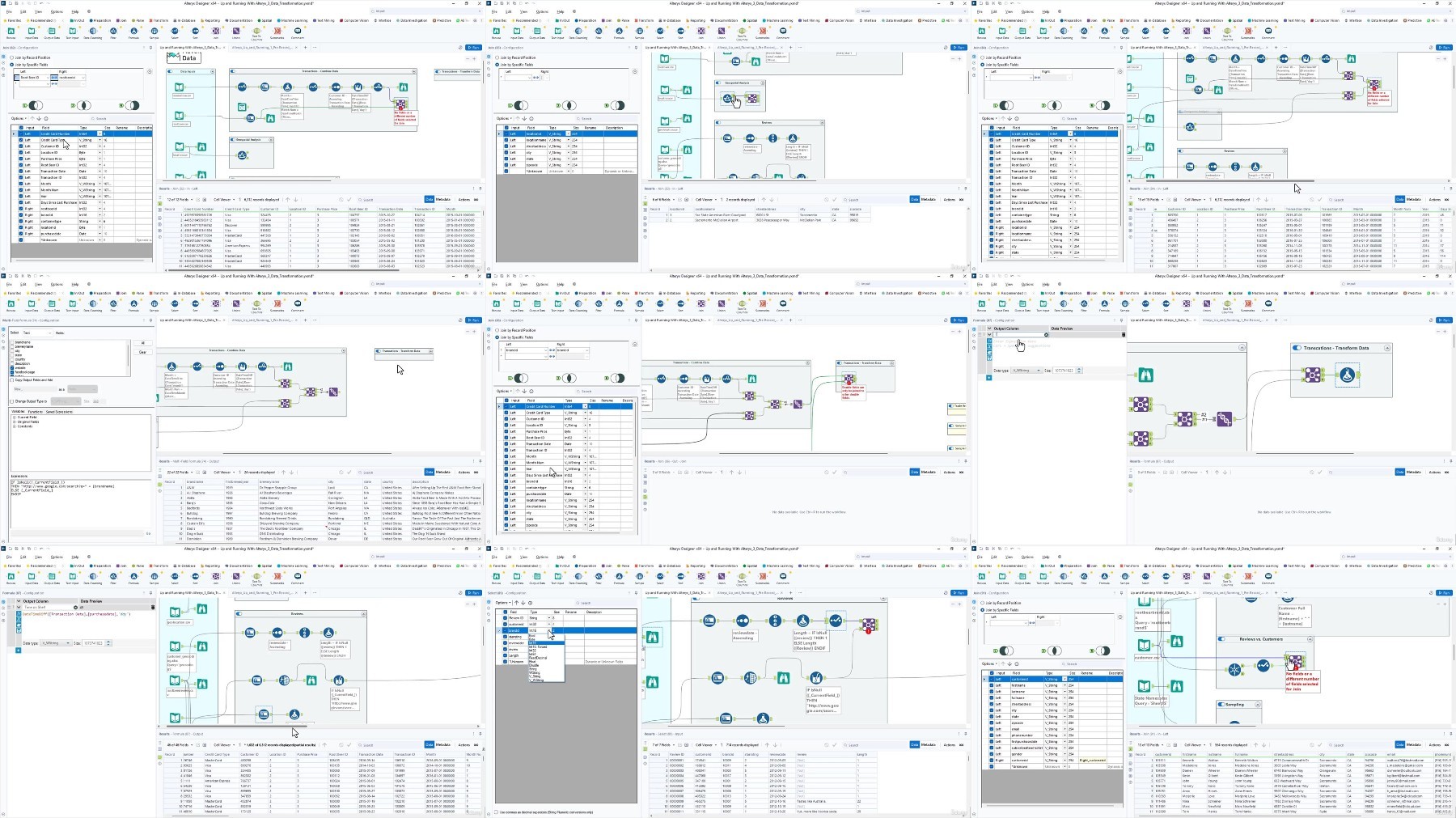
https://fikper.com/4RAKnzaQMm/Udemy_Intro_to_Alteryx_Up_Running_with_Alteryx_Designer_2023-4.z01.html
https://fikper.com/sZZenAGNZc/Udemy_Intro_to_Alteryx_Up_Running_with_Alteryx_Designer_2023-4.zip.html
https://rapidgator.net/file/b1d032e9e696c9a3cc3466d3ffced839/Udemy_Intro_to_Alteryx_Up_Running_with_Alteryx_Designer_2023-4.z01
https://rapidgator.net/file/d4be667d51eb84cc0c6972c4f2ecd78e/Udemy_Intro_to_Alteryx_Up_Running_with_Alteryx_Designer_2023-4.zip
Free search engine download: Udemy Intro to Alteryx Up Running with Alteryx Designer 2023-4
