Altium Designer 23.7.1 Build 13 Win x64
- ПРОГРАММЫ
- 21-07-2023, 14:45
- 253
- 0
- TUTBB
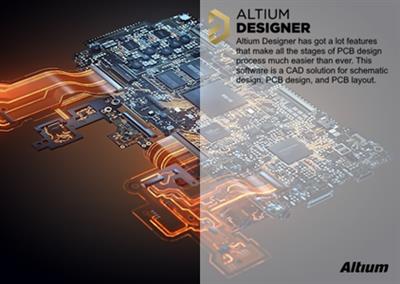
Free Download Altium Designer 23.7.1 (13) | 3.6 Gb
Altium has releasedAltium Designer 23.7.1 (13). The latest update introduces several new time-saving features and improvements in a variety of areas; from harness design to circuit simulation and parts management.
Owner:Altium Ltd.
Product Name:Altium Designer
Version:23.7.1 Build 13
Supported Architectures:x64
Website Home Page :www.altium.com
Languages Supported:english
System Requirements:Windows *
Size:3.6 Gb
Harness Design Improvement
Added Support for 'No Connect' Objects Within a Cable
Previously, a No Connect object within a Harness Cable had to be added to a Connection Point in the Layout Drawing. No Connect objects in a Harness Cable are now supported without the need to add them to a Connection Point.
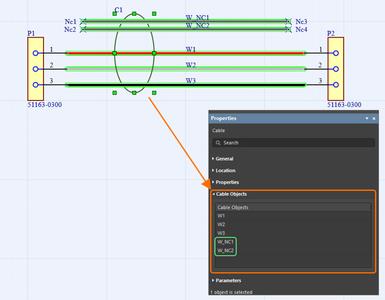
A cable in the Wiring Diagram document contains unconnected wires (W_NC1 and W_NC2).
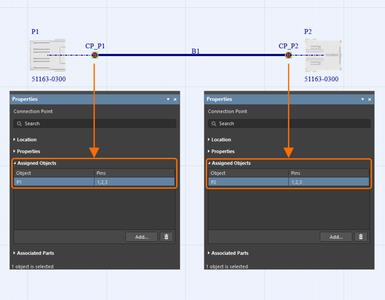
While the No Connect objects are not assigned to the connection points in the Layout Drawing document.
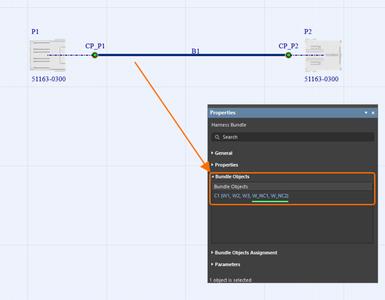
The bundle correctly recognizes all objects of the cable (including wires W_NC1 and W_NC2).
Multi-board Improvements
Ability to Add and Edit Comments in Multi-board Schematics
In Multi-board schematic documents, you can now add and manage comments using the same approach as in the other editors that support comments, such as the schematic and PCB editors.
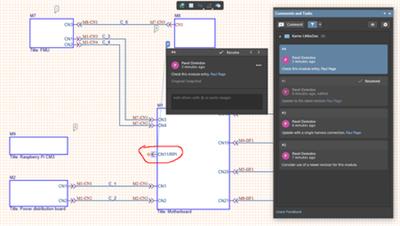
Cross-probe to Linked Harness Project
With this release, you can cross-probe from a multi-board schematic document (*.MbsDoc) to a linked harness project (*.PrjHar). Use the Design Crossprobe to Harness command from the main menus or from the right-click menu of a multi-board schematic when the required harness connection is selected. The wiring diagram document of the associated harness project will open.
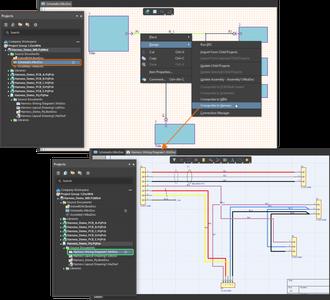
Data Management Improvement
Excluding Part Choices from BOM
You now have the capability to exclude a Part Choice defined for a component from the project in the ActiveBOM document. This is useful when a component has many different part choices; you can exclude any that you do not want in your project. To exclude specific part choices, in the BOM document (*.BomDoc), select Not Used in the drop-down associated with PRIMARY or SECONDARY. The drop-down will now display NOT USED. Please note that if you exclude the primary part choice, the secondary part choice becomes primary.
An excluded part choice will not appear in the generated BOM, and it will not be used in price calculations or as part of BOM checks.
If your requirements change, you can change Not Used to Use using the drop-down.
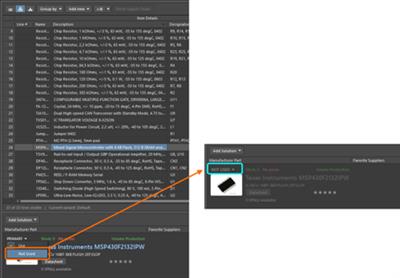
Circuit Simulation Improvements
Added Inductance Current Support
Added support for using currents through inductances in a functional source value expression.
Added Support for the Initial Condition Directive in Subcircuits
The initial condition directive (.IC) defined within a subcircuit is now supported and can be processed/applied.
Ability to Select Multiple Waveforms
When viewing simulation results, it is now possible to select multiple waveforms in a Description using Shift+Click. This might be useful to compare some waveforms in a waveform-dense Description. Multiple selected waveforms (selected in the same or different Descriptions) can be moved to another Description using drag-n-drop.
READ MORE HERE
http://peeplink.in/fccb28d2b10fhttps://paste2.org/hZdvDWpdOther
55503 Other: A "Headers Failure" would be encountered when using 7-Zip to unzip the Zip archive for an offline installation of Altium Designer.
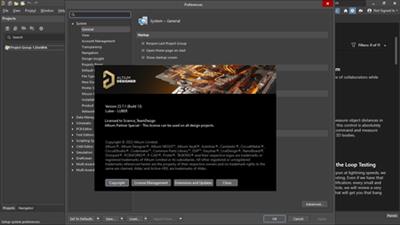
Altium Designeris a comprehensive cloud-based PCB design software used in schematic capture, 3D modeling, assembly drawing, and simulation. With Altium, PCB designers can share snapshots and live designs with clients and get real-time feedback in the twinkle of an eye. Furthermore, Altium Designer is a high-tech enabled software that has gained popularity in the electronics board industry.
Altium Designer 23.7allows you to conveniently manage part choices that are associated with each component in your design. Excluded part choices will still be in the project, but will not appear in the generated BOM, nor will it be used in price calculations or as part of BOM checks. Harness design functionality now includes expanded support for additional multi-board features that allow you to navigate to your wiring diagrams easily from your multi-board schematic. You can cross-probe directly from the corresponding harness object on the multi-board schematic to the Wiring Diagram of that harness design-minimizing risk of mismatch while giving you more control over your multi-board design. The new mixed-simulation data viewer introduces higher waveform accuracy and measurement precision. This extended precision significantly reduces the likelihood of round-off errors, ensuring more accurate results when viewing simulation waveforms to improve the overall reliability of the simulation process.
Live Webinar What's new in Altium Designer 23
Altium Ltd.is a multinational software corporation headquartered in San Diego, California, that focuses on electronics design systems for 3D PCB design and embedded system development. Altium products are found everywhere from world leading electronic design teams to the grassroots electronic design community. Founded in 1985, Altium has offices worldwide, with US locations in San Diego, Boston and New York City, European locations in Karlsruhe, Amersfoort, Kiev, Munich, Markelo and Zug, and Asia Pacific locations in Shanghai, Tokyo and Sydney.
37n7r.setup.Altium.Designer.23.7.1.build.13.rar.html
Rapidgator-->Click Link PeepLink Below Here Contains Rapidgator
http://peeplink.in/180abef78ad2
PeepLink Password: 123
Uploadgig
37n7r.setup.Altium.Designer.23.7.1.build.13.rar
NitroFlare
37n7r.setup.Altium.Designer.23.7.1.build.13.rar
Links are Interchangeable - No Password - Single Extraction
