Civil 3D Addon for Autodesk AutoCAD 2023.2.1 (x64)
- ПРОГРАММЫ / СБОРКИ СОФТА
- 7-12-2022, 17:06
- 215
- 0
- dl4ever
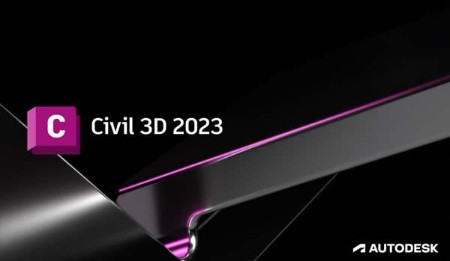
x64 | Language: English, Russian | 4.81 GB
Civil 3D is a BIM-based infrastructure design and documentation solution. Civil 3D is designed for engineers working on transportation, land management, and water protection projects. Users are able to coordinate projects, explore design alternatives, simulate facility operation, and produce high-quality documentation.
Civil 3D allows you to create more complex and information-rich projects by improving the performance of the platform and expanding user functionality. Among the new features of the product are work with pressure pipeline networks, improved topographic survey, creation of basic maps and design of railway tracks. The work of many functions of the design of transport structures has been improved - the formation of corridors, 3D navigation, query execution and determination of surface boundaries.
New opportunities
- Project Explorer for Civil 3D
Explore and share design data in a Civil 3D model with an intuitive viewing and reporting tool.
- Collaboration for Civil 3D
Process more different types of files faster and navigate your project easily with the cloud-based Collaboration for Civil 3D solution.
- Bridge object support
Assign layers to subtypes of standard bridge objects and customize layers for existing bridges.
- Connector for ArcGIS
Edit and save utility functions and work efficiently with geometry enhancements and other Autodesk Connector for ArcGIS enhancements.
- Pressure pipe network
Use the many options available to work with pressure pipe networks. For example: snap to specific corners or piping and add RTA elbows.
- Profile view data areas for railroads
Create new settings - specify additional information for the profile data area - and check the elevation data of the outer rail based on the requirements of the railway project.
System requirements
• Pre-installed Autodesk AutoCAD 2023 with the same interface language as the installed Civil 3D Addon
• 64-bit version of Microsoft Windows 10 (version 1809 or later), Windows 11 ; Microsoft Windows 10 64-bit (version 1607 or later), Windows 11
• 2.5-2.9 GHz processor (3 GHz or faster recommended)
• 8 GB RAM (16 GB recommended)
• Video adapter with 1 GB VRAM, 29 GB/s bandwidth, DirectX 11 support (4 GB and 106 GB/s DirectX 12 support recommended)
• 1920x1080 screen resolution with True Color (up to 3840x2160 recommended for high resolution and 4K displays)
• 10 GB free disk space (SSD recommended)
• .NET Framework 4.8 or higher
Optional for 3D modeling and large amounts of data
• At least 16 GB of RAM
• 6 GB of free disk space (not including space required for installation)
• Workstation-class video adapter with 8 GB of VRAM or higher, with a screen resolution of 3840x2160 (4K) or higher, True Color, Pixel Shader 3.0 or higher, and DirectX
-:DOWNLOAD FROM LINKS:-
Download From RapidGator
https://rapidgator.net/file/b023361f5093bfe8aa5b028bb6df2f8e
https://rapidgator.net/file/54ab5c6fc2fd177c6889e988bd258f7a
https://rapidgator.net/file/66c18624cd59cbb7b8eb98b908c92763
https://rapidgator.net/file/a1cada2ee6b71fac5a80be3c08f9a832
https://rapidgator.net/file/c031b4ac353ae6687df4bb08920d0a86
Download From NitroFlare
https://nitroflare.com/view/3AAEDBC1A538F67/Civil.3D.2023.2.1.Addon.part1.rar
https://nitroflare.com/view/167327CC4993AC9/Civil.3D.2023.2.1.Addon.part2.rar
https://nitroflare.com/view/2D460B630D876CD/Civil.3D.2023.2.1.Addon.part3.rar
https://nitroflare.com/view/794EE60BB6CBBD8/Civil.3D.2023.2.1.Addon.part4.rar
https://nitroflare.com/view/2CA9CF1F762DD5E/Civil.3D.2023.2.1.Addon.part5.rar
