FurMark 2.4.0
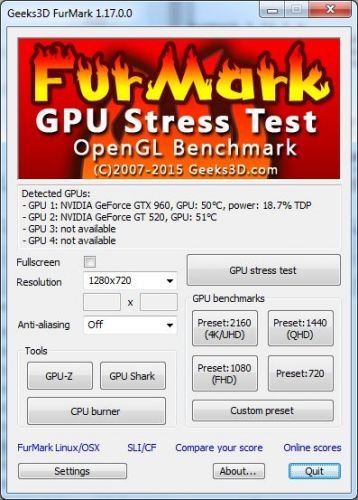
FurMark 2.4.0
File Size : 52 Mb
FurMark is a very intensive OpenGL benchmark that uses fur rendering algorithms to measure the performance of the graphics card. Fur rendering is especially adapted to overheat the GPU and that's why FurMark is also a perfect stability and stress test tool (also called GPU burner) for the graphics card.
The startup interface allows you to tweak the benchmark features such as
• Benchmark mode or stability / burn-in test mode (for overclockers)
• GPU temperature monitoring and recording in a file
• Fullscreen or windowed for each type of run mode
• Window size selection (standard or custom)
• MSAA samples selection
At the end of the benchmark, just read the number of points in the result dialog box. The point-based score is simple: it's the number of frames that have been displayed during the benchmark. Thus the higher the score, the more powerful the graphics system.
Whats New
- fixed a bug in the Knot VK demo: wrong dynamic background was used
in benchmark Preset mode.
- updated GUI (Graphical User Interface): new About box and Settings box.
- updated the procedure for submitting a score.
- added monitoring support (usage and power) of recent Intel integrated GPUs
like the UHD 770, MTL Arc or LL Arc Graphics 140V/130V.
- GUI: now temperature and usage sensors of the first monitorable GPU are
displayed in the monitoring graph.
- added screen resolutions: 1280x800 (WXGA), 1280x1024 (SXGA), 1366x768 (HD),
1440x900 (WXGA+), 1536x864, 1600x900 (HD+), 1600x1200 (UXGA), 1680x1050 (WSXGA+),
2048x1152 (QWXGA), 2048x1536 (QXGA) and 2560x1600 (WQXGA).
- only one instance of furmark.exe is allowed in benchmark mode with Presets.
- bugfix: in some rare situations (extremely low framerates), the score progress bar went above 100%.
- removed warning message about the difference between current framerate and average framerate.
- improved GPU monitoring when several Arc GPUs are present.
- added VRAM temperature in GPU monitoring section when supported (Intel Arc, AMD Radeon).
- fixed fan speed display in GPU monitoring section for Intel Arc GPUs.
- updated with GPU Shark2 2.4.0.0
- updated with GPU-Z 2.60
- updated with GeeXLab 0.60.2 libs (windows) and 0.60.0 (linux).
HOMEPAGE
https://www.geeks3d.com/ DOWNLOAD
https://rapidgator.net/file/7410de452d474c4ba3118aaa6215ea90/FurMark_2.rar.html
https://ddownload.com/w5kkp8scdz2h/FurMark_2.rar
https://ddownload.com/w5kkp8scdz2h/FurMark_2.rar
